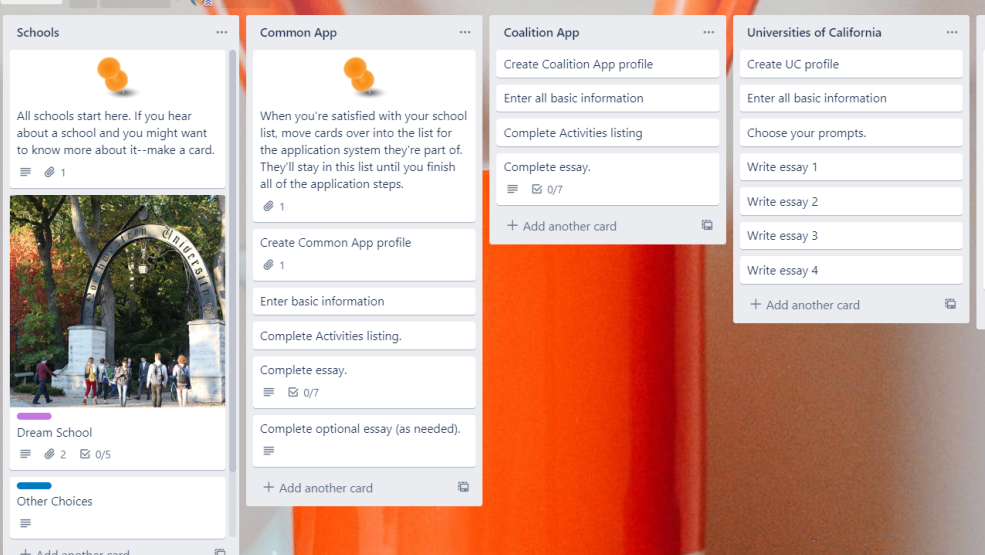A Go-Anywhere Bulletin Board for Your College Application Planning
Feeling in control of everything you have to do in the massive, multipart undertaking that is college applications is going to give you more positive feelings about the process, even though you don’t have final control over the outcome. Lists are good. Possibly even lists of lists. Possibly just an entire wall covered in thumbtacks.
Basically any organizational system will work for you as long as you use it. But as a visual organizer myself, I’m a fan of Trello, a free online tool for organizing projects, to-dos and basically anything you can put in list form. (This is not in any way a sponsored post—the tool is free.) You can use my ideas with paper and pen or any software you prefer—but if you decide to use Trello, you won’t have to recreate my ideas—you can just make your own copy of my boards.
I had fun imagining how organized I could be with the college application process using Trello, and you are the lucky recipient of my labors! (It was fun! Admit it, you walk out of Staples with more than you came in for, too. Everyone does it—the cashier told me so.)
The trick with Trello is that your lists are made up of cards—like a set of sticky notes or index cards laid out in a row—and you can move the cards from list to list. So you create a card for the first university of interest. You make notes on the card, attach a Google Doc with your essays, and even put an inspirational photo of the campus to show up at the top of the card. Then as you move through the decision-making process, you can move the card from Maybe to Definitely, and then from To Apply to Finished, and even on to a list of Scholarships or Honors College Applications. You’ll always know where you are in the process with any school, and you’ll have a clear visual of how many schools you’ve finished, how many yet to apply, or whether you are applying to the right mix of schools. (In fact, after finishing the College Application Planning board, I added a College Research board to help you see whether you have enough or too many of the three basic recommended school categories—safety, match, reach.)
Trello also has some features that can’t be recreated with pen and paper. You can download Trello on your computer and your smartphone, meaning that you can check your application status or add notes to your cards wherever you are (no more random notes—either on paper or in note apps—that you can’t find when you need them later). You can also assign deadlines to your cards, and if you allow phone notifications, Trello will remind you when your cards are coming due. In fact, if your smart watch “mirrors” your phone alerts, any deadlines you put on your cards will be right at hand. (Sorry.) You can also give yourself accountability by inviting other people to your boards. You and a friend can share your boards, learn from each other’s research (wait, HOW many essays does Yale require?!), and serve as accountability buddies to make sure you’re meeting your deadlines. Or, of course, you could invite your parents (just saying). You might find that level of observation intrusive, or it might do great things for the amount of nagging they feel obliged to offer.
So download Trello today and copy my free templates. Time to start feeling in control!